Audio Waveform Player with Playlist
Audio Waveform Player is responsive and fully customizable HTML5 audio plugin. It creates waveform from audio track automatically and displays it as a seekbar.
It support self hosted audio mp3 files and some other external music services like Soundcloud, Podcasts, Google Drive Storage etc...
Features and options:
- Responsive layouts
- Font Awesome Library icons
- Only mp3 audio format required for all browsers and devices
- Several methods to create waveform:
- using Web Audio Api
- using predefined peak data array
- image predefined image waveform
- Playlist options available:
- Audio mp3 playlist
- Auto create playlist from folder of mp3 files (and get id3 tags)
- Podcasts
- SoundCloud
- Google Drive, Amazon S3
- Mix different media types in the same playlist
- Include multiple instances in the same page
- Optional playlist
- Optional song url link in playlist
- Filter tracks in playlist by title
- Optional playlist scroll (scroll orientation vertical / horizontal)
- Optional tooltips
- Optional song download
- Optional random playback
- Optional song playback speed
- Optional song start / end time
- Media end action (go to next song / loop current song / stop at song start or end)
- Optional keyboard audio navigation (pause/play, mute/unmute, next, previous)
- Automatically created thumbnails for podcast, soundcloud
- Optional social share (facebook, twitter, tumblr, google plus + other social networks can be added)
- API methods available
- Play media
- Pause media
- Toggle playback
- Next media
- Previous media
- Load media
- Load playlist
- Add track(s) to playlist
- Remove track(s) from playlist
- Sort playlist items by title / random (ascending / descending)
- Destroy media
- Destroy playlist
- Set playback rate
- Toggle random
- Toggle playlist loop
- Get / set volume
- Toggle mute
- Seek
- Get current time
- Get duration
- Set autoplay
- Set title
- Get playlist transition on
- Get playlist loaded
- Get active item id
- Get playlist length
- Get media playing
- Get playlist data
- Get current media data
- Init playlist scroll
- Destroy playlist scroll
- Get settings
- Callbacks available
- Setup done
- Playlist end
- Playlist start load
- Playlist end load
- Playlist empty
- Media empty
- Destroy media
- Destroy playlist
- Media triggered
- Media start
- Media play
- Media pause
- Media end
- Media seek
- Playlist item enabled
- Playlist item disabled
- Playlist item rollover
- Playlist item rollout
- Playlist item click
- Volume change
- Filter change
Included layouts:

Default example

Default example 2
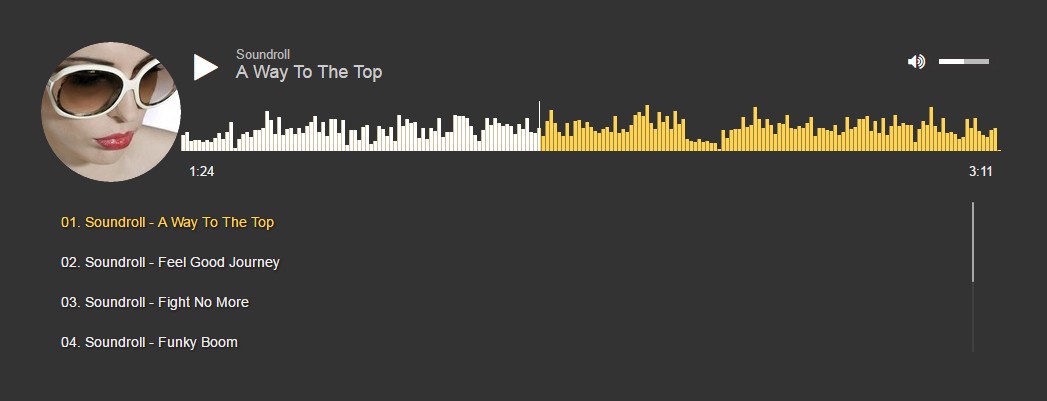
Default example 3

Default example 4
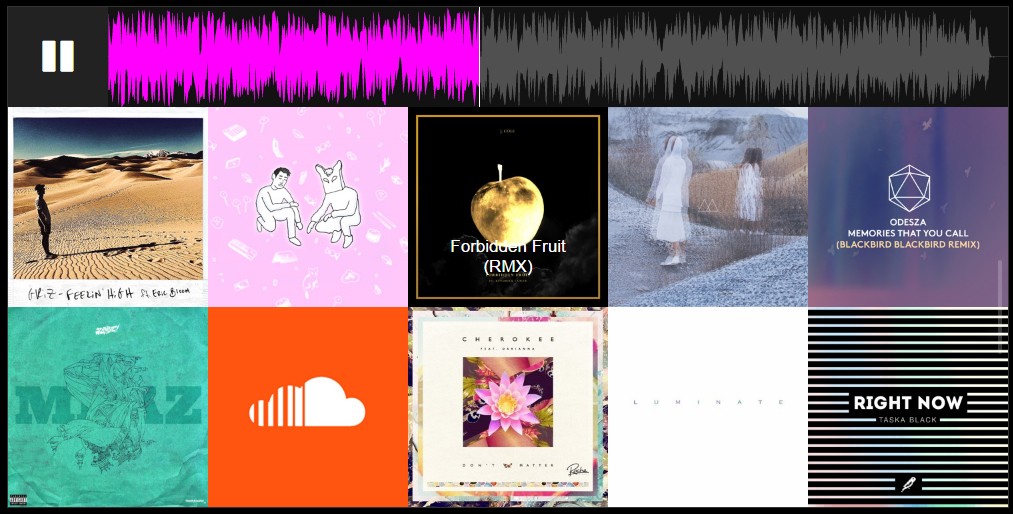
Example with thumbnails in playlist
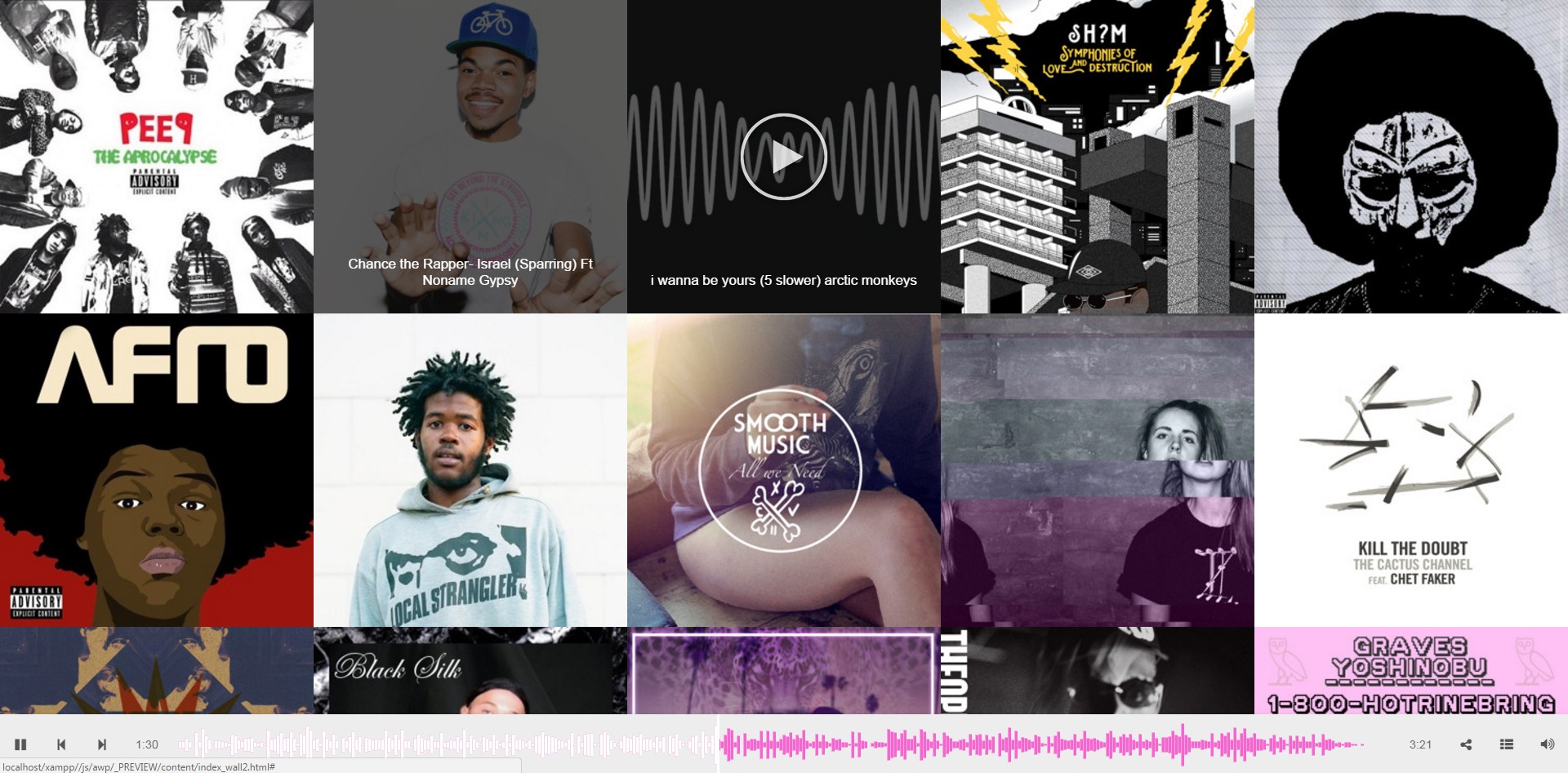
Fullscreen example with masonry and fixed player at bottom
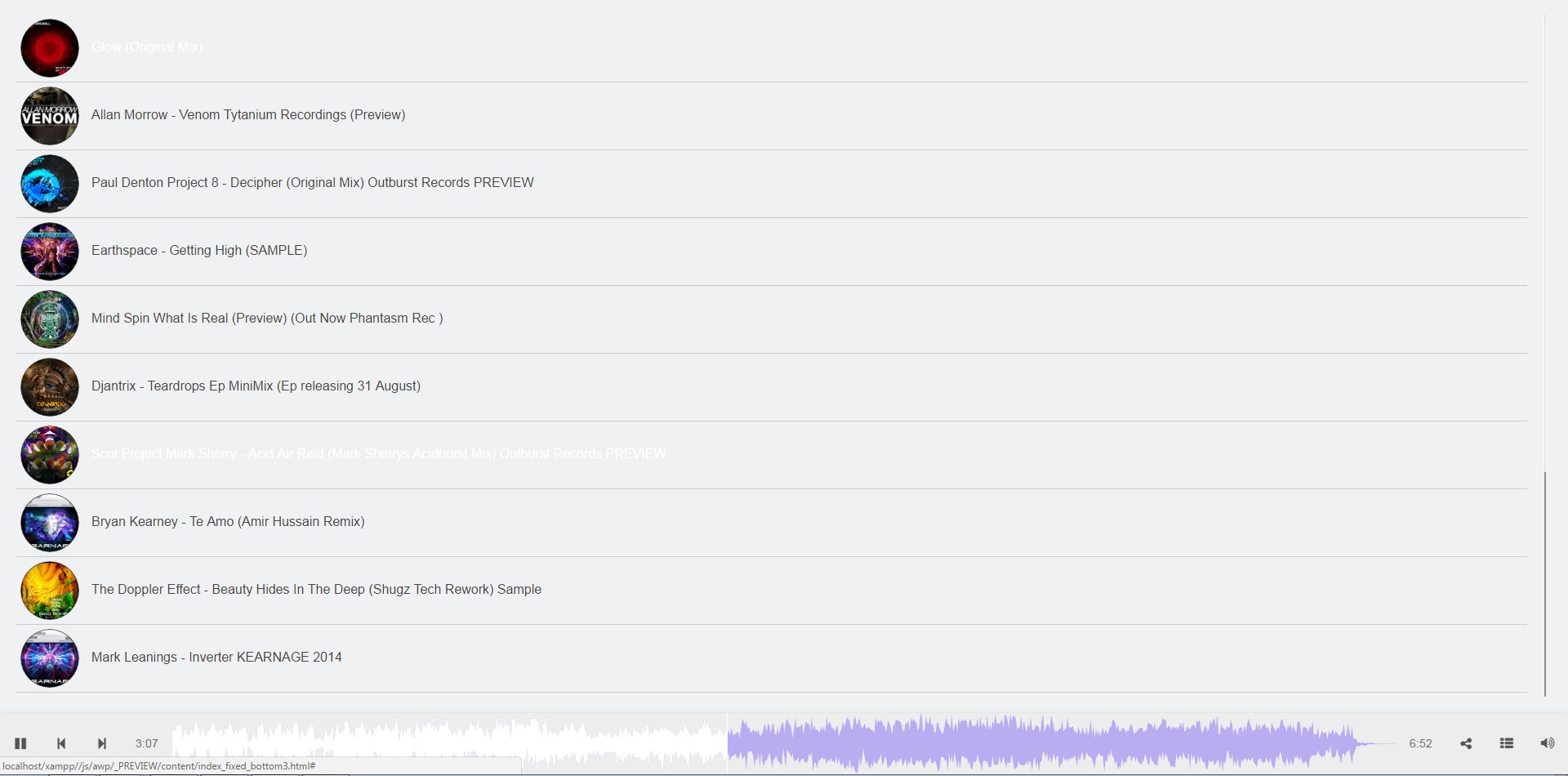
Fullscreen example with fixed player at bottom
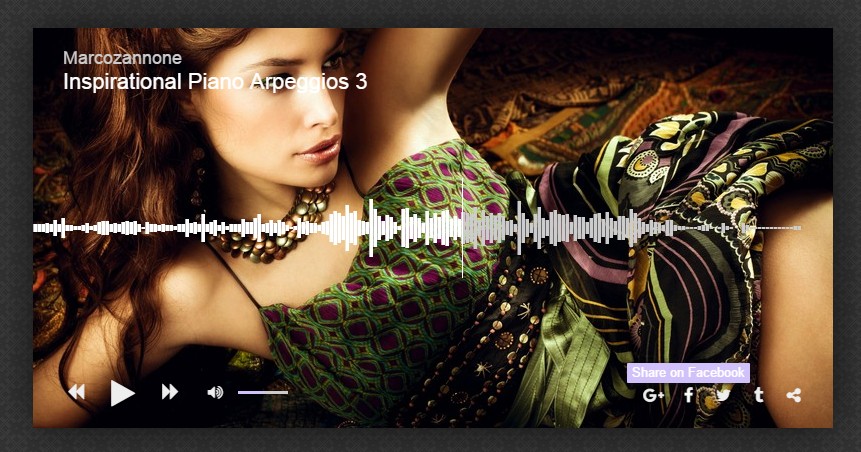
Poster / image gallery example

Minimal example

Minimal example 2

Multiple instances in same page

