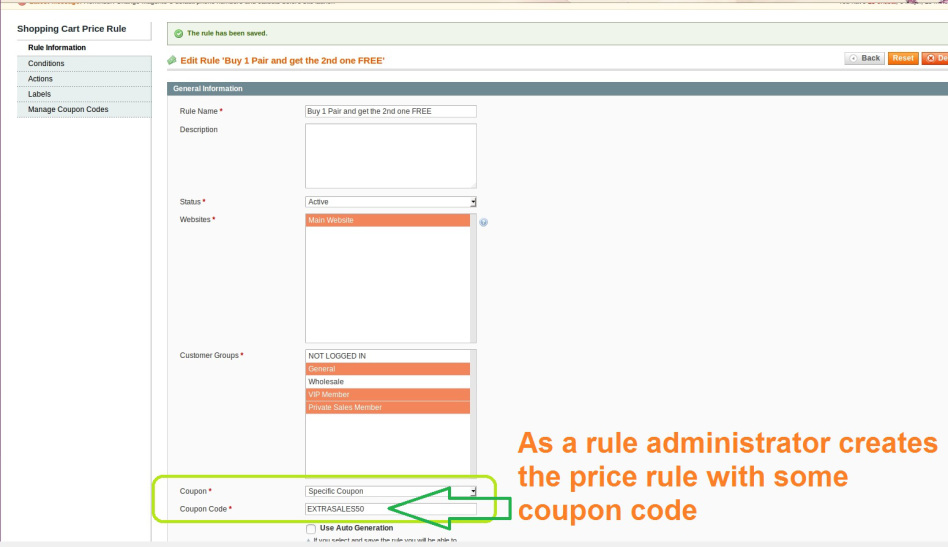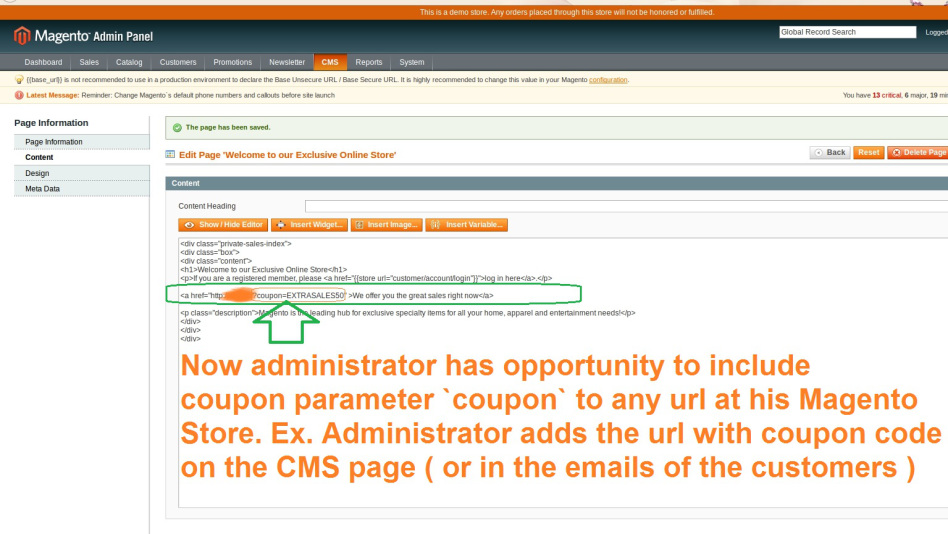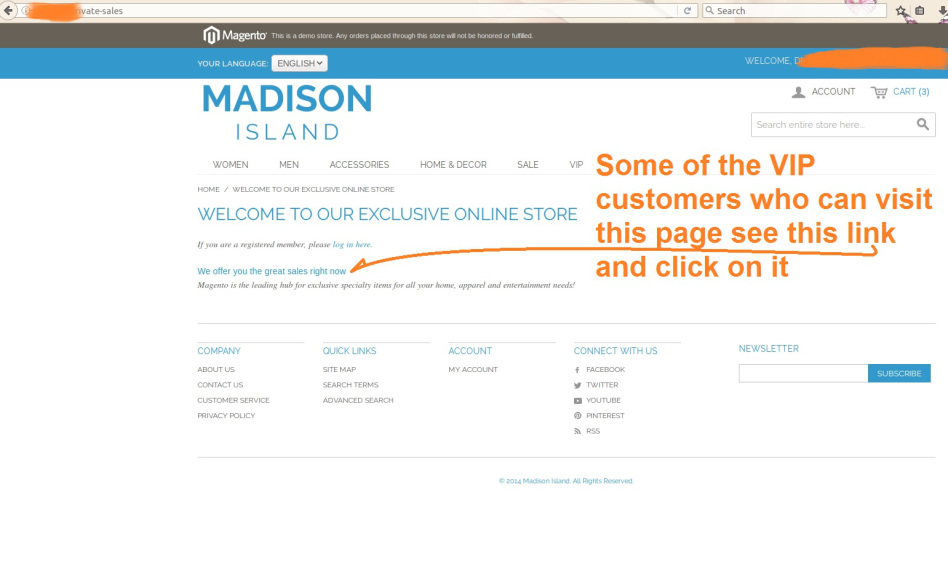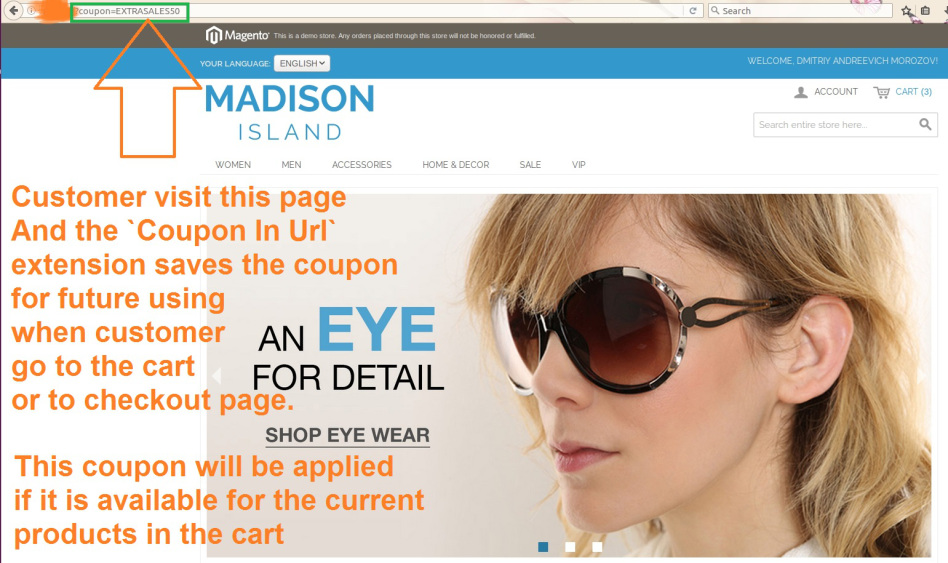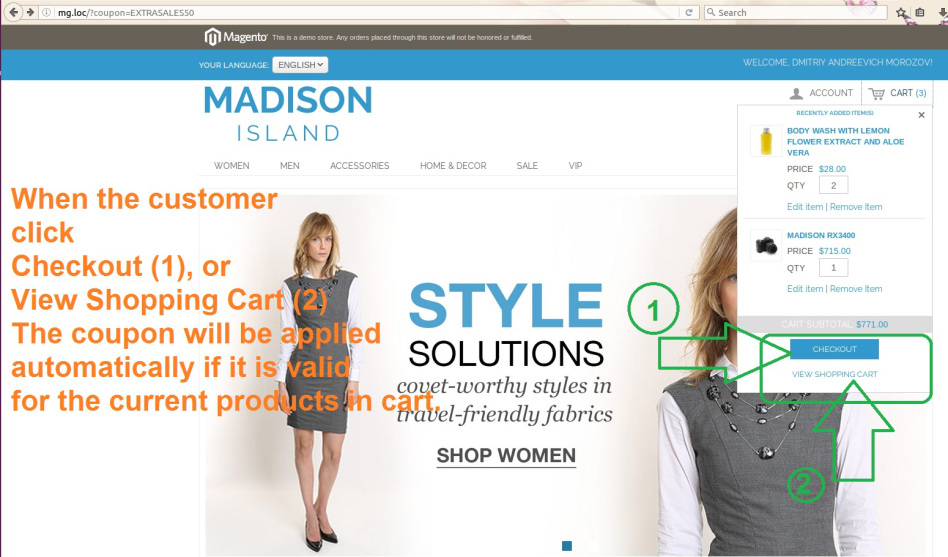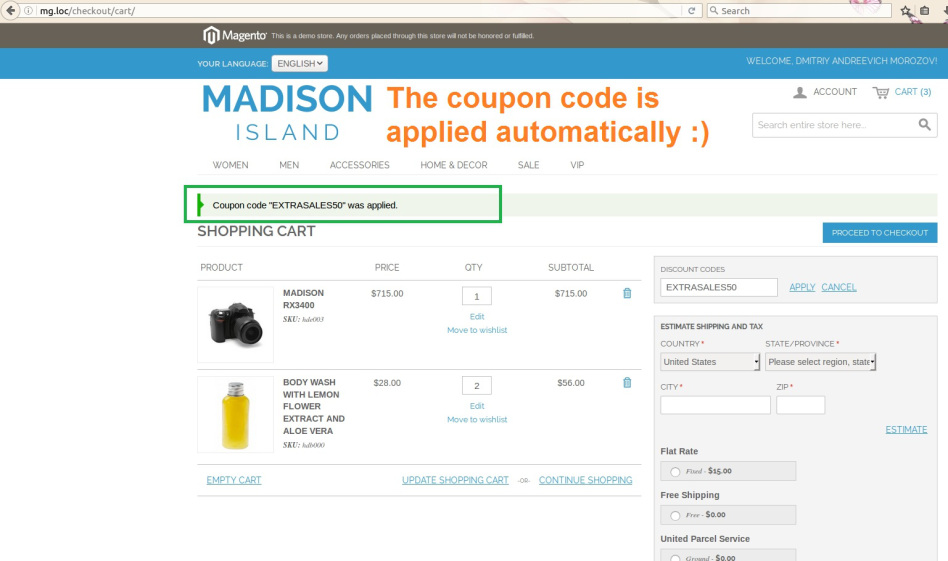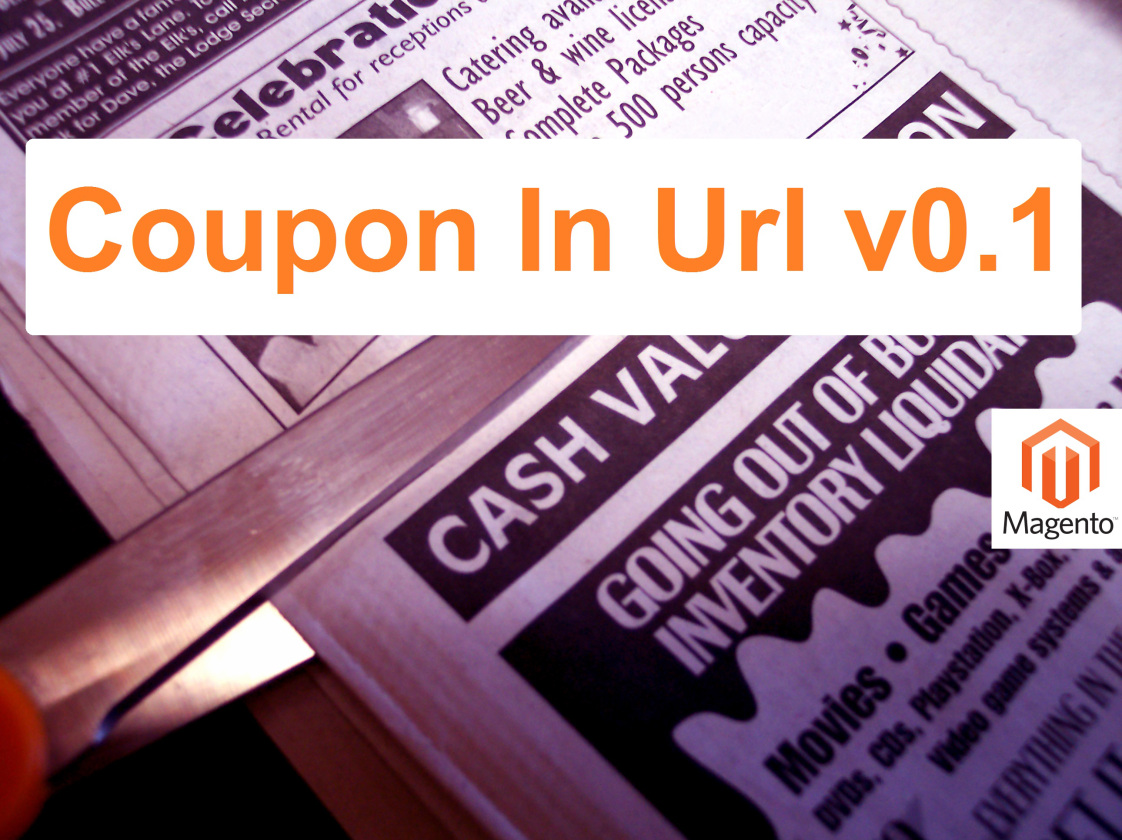Coupon In Url v0.1
Documentation
Created: 9/11/2016
By: Dmitriy Morozov
Email: dmitriy.marozau@gmail.com
Thank you for purchasing this extension.
If you have any questions that are beyond the scope of this documentation,
please feel free to email via my user page contact form here. Thanks so much!
What Is It?
Extension which allows administrator to give the customers links with the coupon parameter. The customer shouldn’t input the coupon code manually, he open the link with the coupon parameter and this coupon will be used on the checkout page or on the cart page.
Introduction
If you have the Magento store, and it looks like ( without any customizations ):
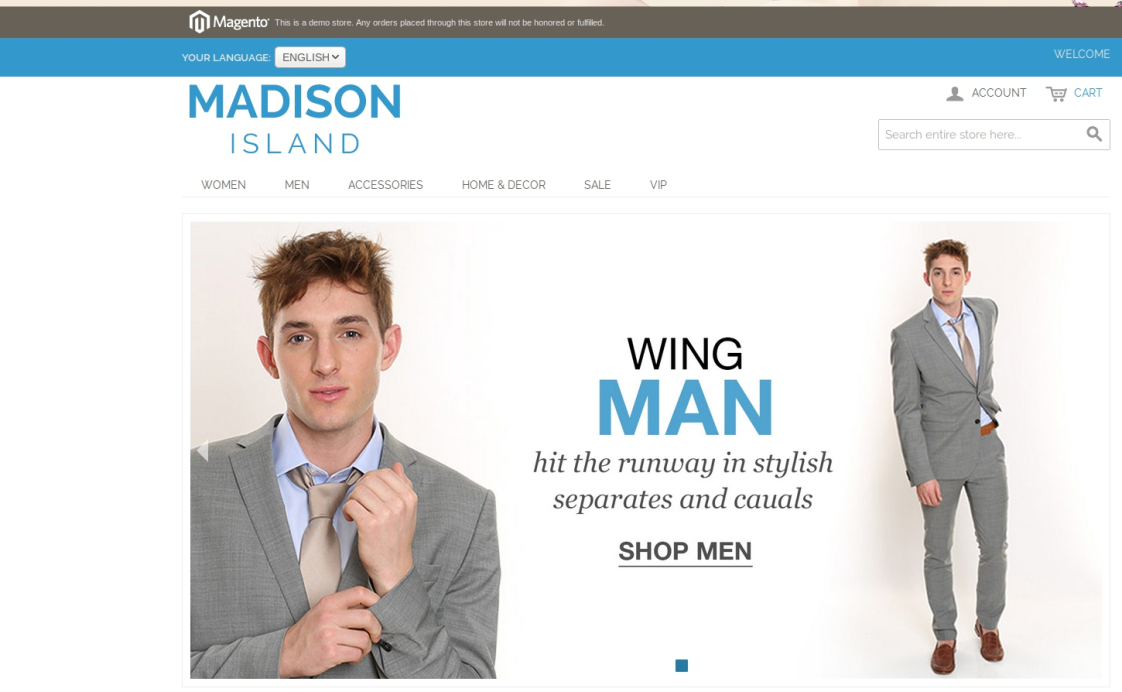
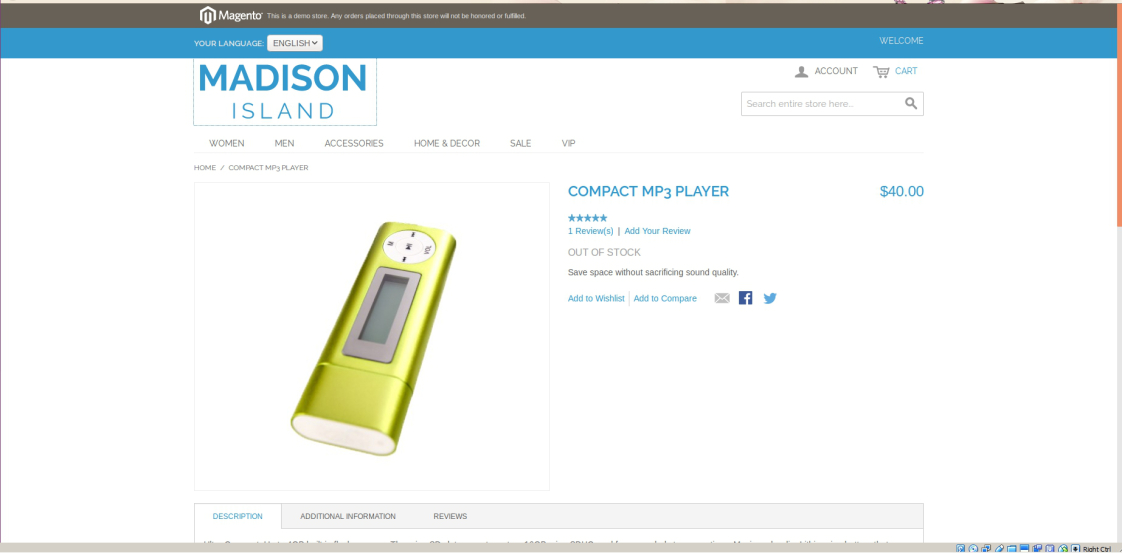
And if your Admin Login Page looks like:
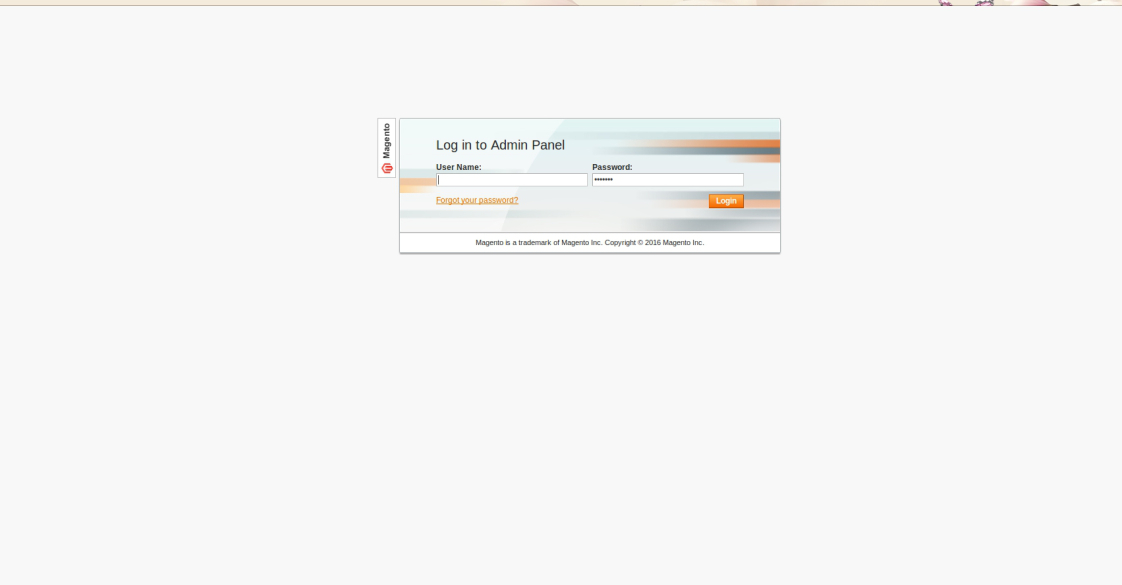
And Even Admin Dashboard Panel looks like:
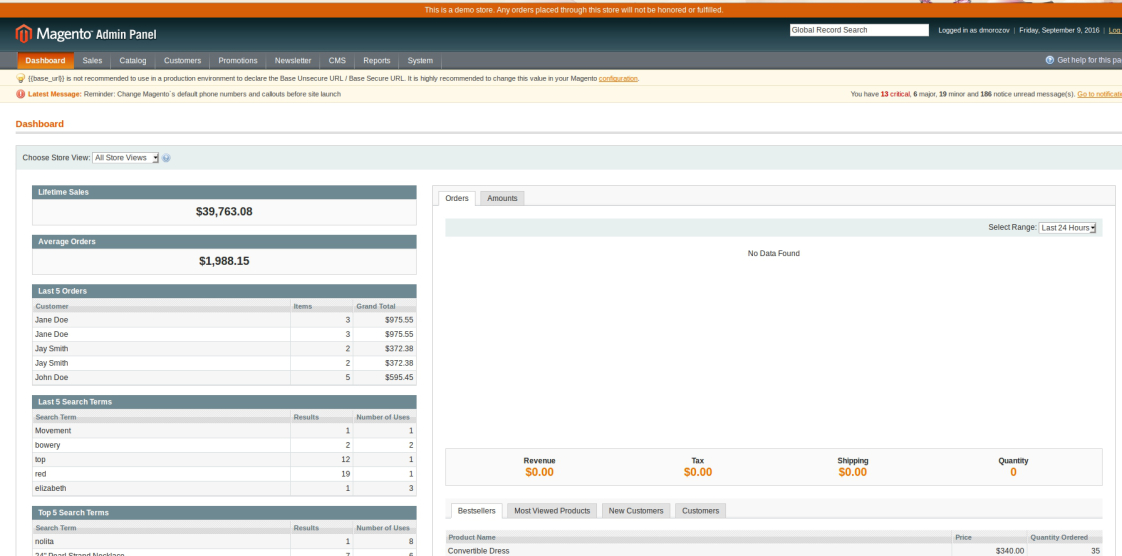
GREAT NEWS! It means that this extension is MADE FOR YOU
If you want to give the customers opportunity not to input coupon code manually, this extension will help you. ‘Coupon In Url’ will store the coupon code from the request and will try to apply it on the cart page or on the checkout page.
Installation
It’s time to make it works
1) Switch off the compilation in admin area
- Login to the admin area
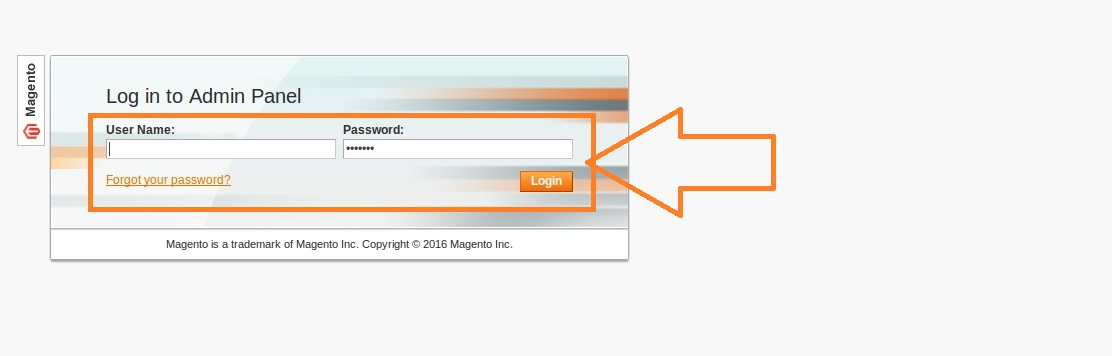
- Go the Cache Management ([Admin area]: System -> Configuration -> Cache Management)
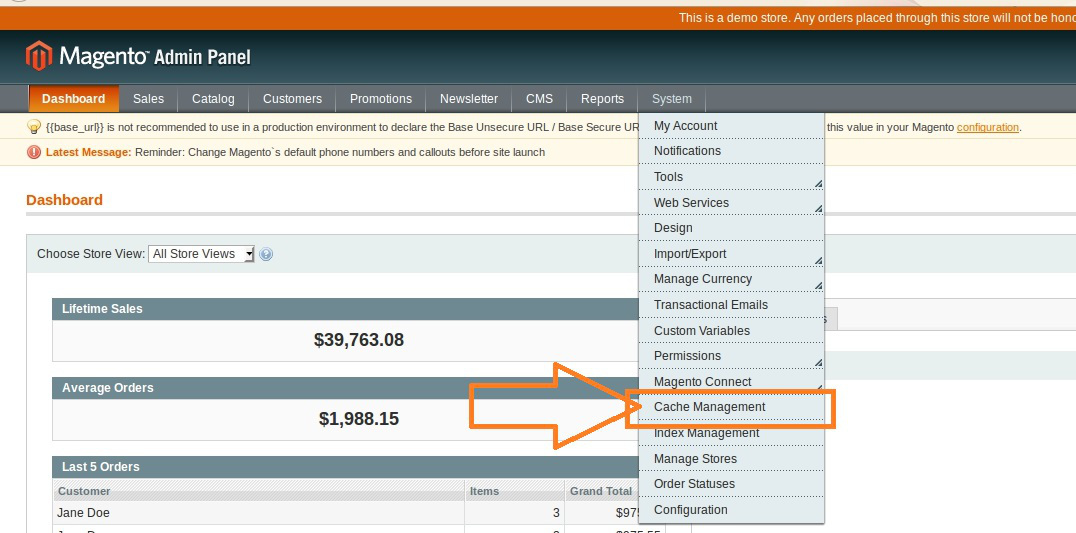
- Choose all checkboxes (1)
- Check “Disable” parameter (2)
- Click “Submit” (3)
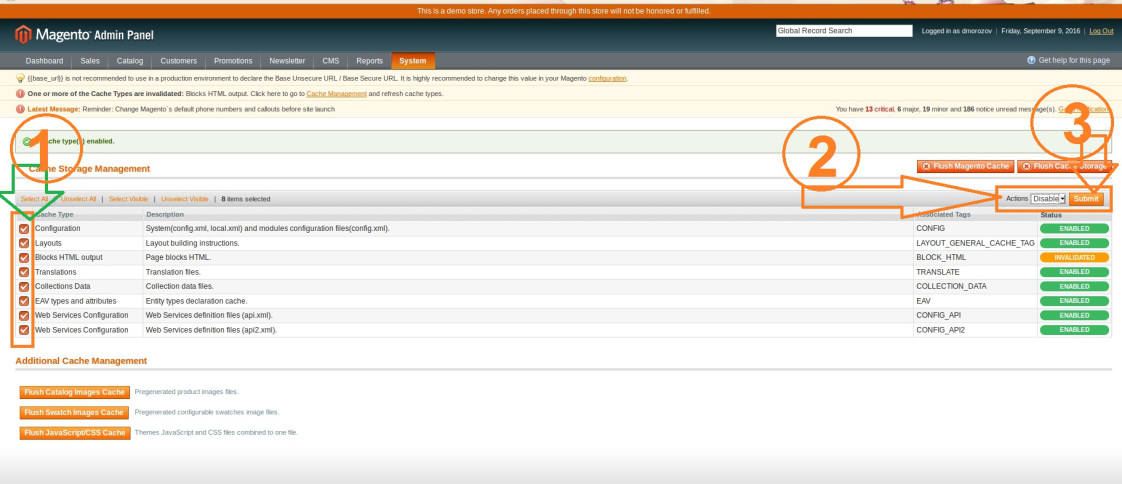
- Switch off the cache ( If is is enabled )
2) Unpack the archive file with the “Abandoned Carts”
- If your OS is Windows you can use 7-Zip free archivator which you can download here.
- Then extract files.
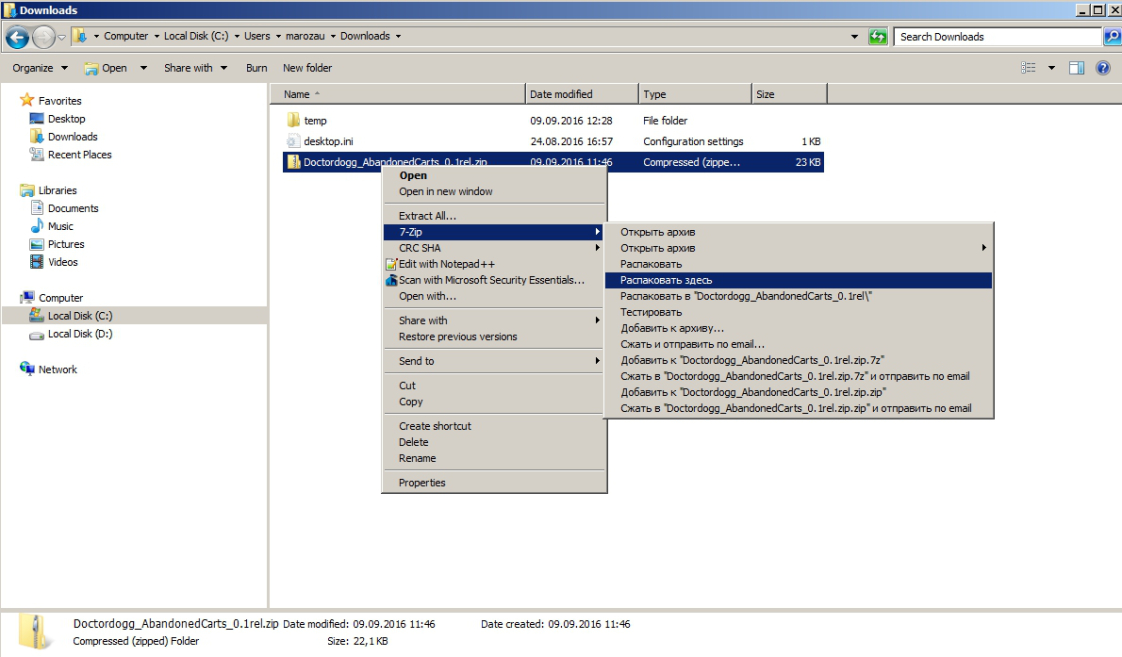
- If your OS is UNIX system, you can use console to extract the files using this command:
- Go to the directory with archive:
cd folder_with_extension_archive
- Extract files from archive:
unzip Doctordogg_AbandonedCarts_0.1rel.zip -d folder/
- Carefully copy ( Merge the content of the extension with the existing files of your Magento Store ) the content of the archive to the core folder of your Magento Store by FTP or SSH
- If you are using the compilation, you should make recompilation
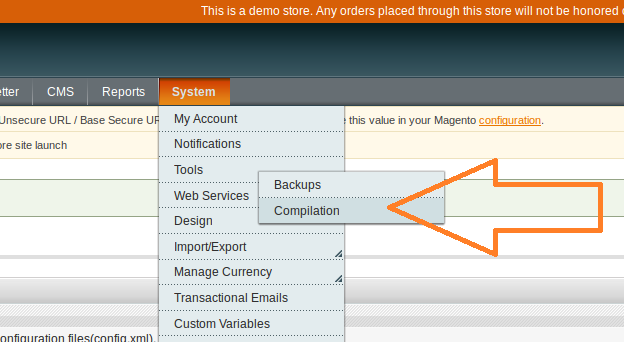
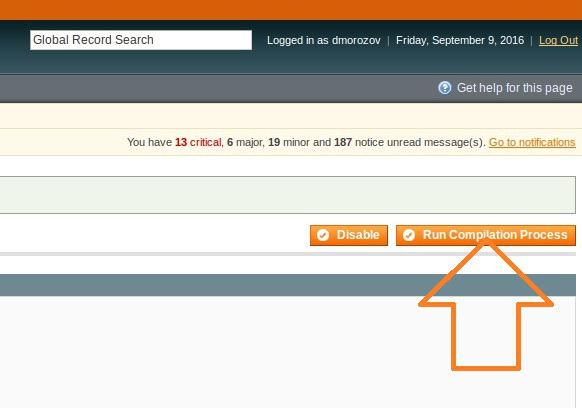
- Now you can switch on cache back again
How To Use
- First of all login to admin area
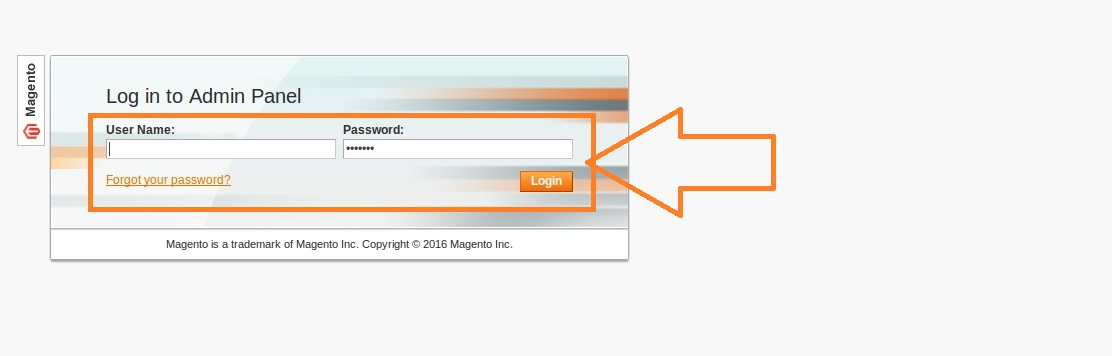
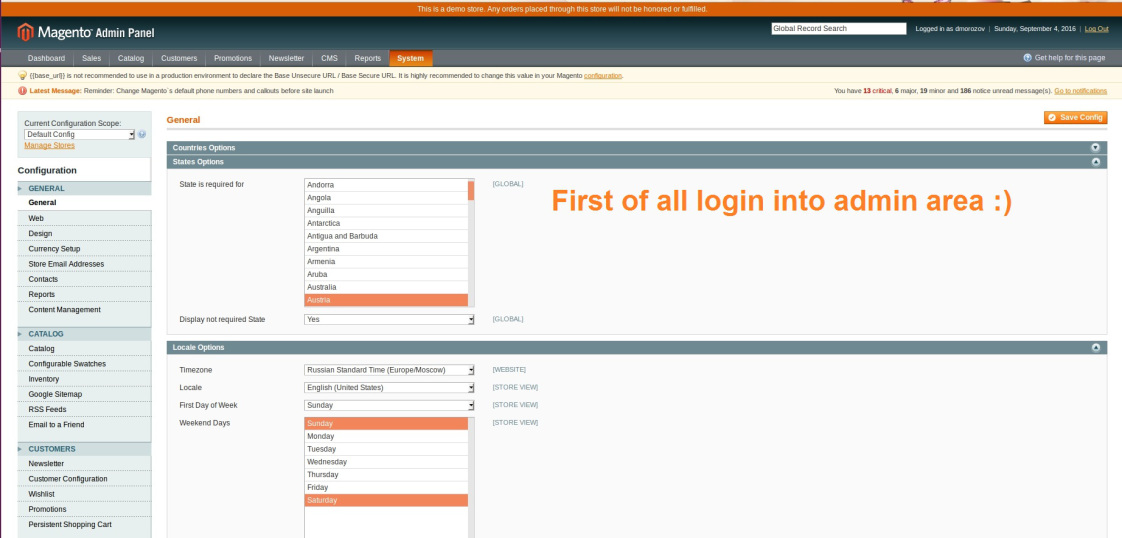
- Then you should go to Shopping Cart Price Rule
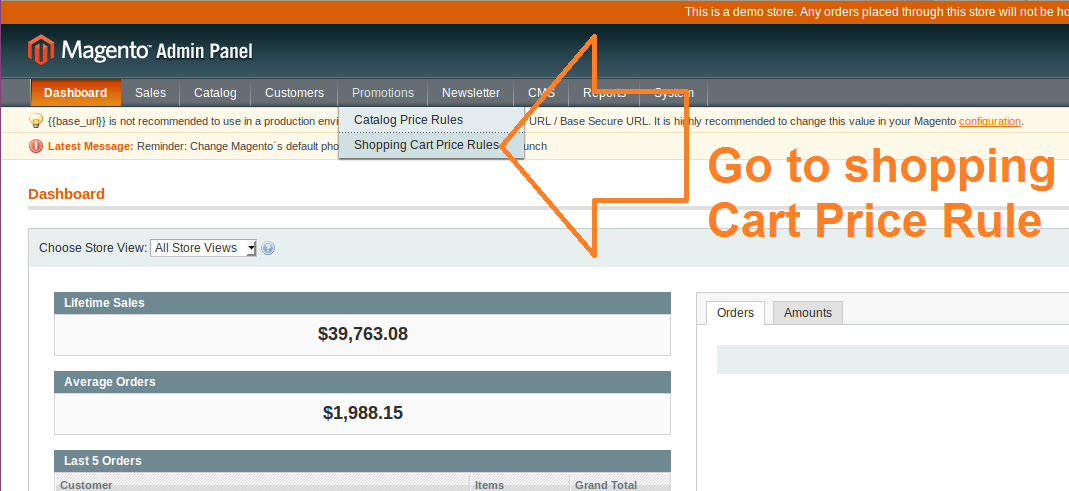
- Then choose the existing Shopping Cart Price Rule or create new
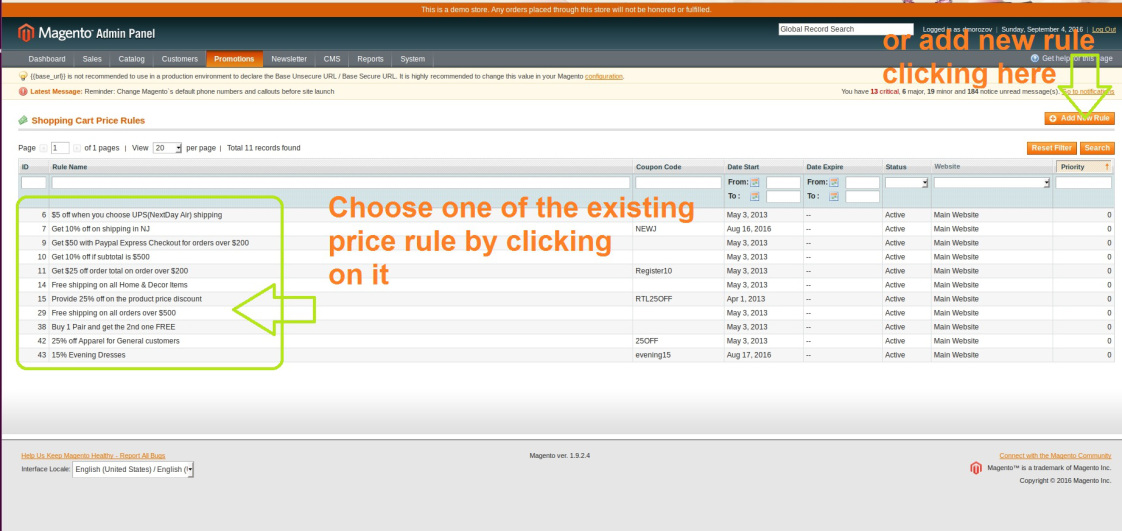
- As a rule the administrator creates the shopping cart price rule with the coupon code.
- For example administrator can add the special link ( with the coupon code in it) and add it to the CMS page, or even into the emails.
- Some of the VIP customers ( which have access to this CMS page ) can open this special link, and ‘Coupon In Url’ extension stored the coupon code ( for using on the cart page, or checkout page)
- Customer visit this page
- When customer click “Checkout” or “View Shopping Cart”, ‘Coupon In Url’ try to apply the coupon to the current products in shopping cart
- If the coupon code is valid for the current shopping cart, it will be applied to it automatically.